WORDPRESS EMERGENCY SUPPORT
Got a WordPress Crisis? We’ve Got Same-Day Solutions!
A downed site, malware mess, or urgent fix can bring your business to a halt.
Don’t panic, our team is ready to dive in, find the problem, and get your site back online, often in just hours. From downtime and security breaches to last-minute changes, we’ve got you covered. Click below and let’s get to work.

Contents
Stressful Situation
Your WordPress site’s in crisis, maybe it’s offline, hacked, or broken right when you need it most. That’s an emergency, and it’s why you’re here, heart racing, desperate for a fix. We totally understand, emergencies like these aren’t just annoying, they can cost you sales, customers, or your reputation.
Think of your site crashing during a big sale, losing thousands an hour, or a hack plastering spam across your blog, scaring visitors away. According to Sucuri’s 2023 Hacked Website Report, hacked sites often lose 50% of their traffic until fixed. That’s real money and trust on the line.
Just like you’d call a skilled surgeon for a medical crisis, not a bargain doctor, you need seasoned WordPress pros for your site. We bring years of WordPress and HTML/CSS experience, diving into your code to fix crashes, remove malware, or handle urgent updates, often in hours. WPBeginner notes that downtime often stems from complex issues like plugin conflicts or server errors, exactly the kind of problems we solve fast.
Emergencies demand precision. A novice might fumble, prolonging downtime or missing hidden malware, costing you more in the end. Our team’s battle-tested, we’ve seen every crisis from downed e-commerce sites to hacked portfolios, and we know how to get you back online without cutting corners.
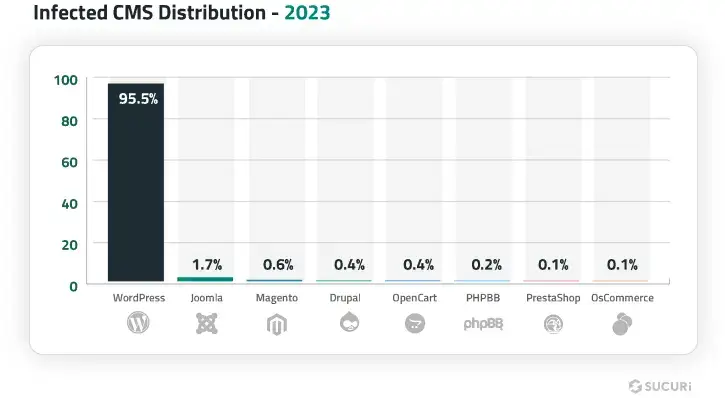
WordPress Crises We Fix Fast
WordPress is awesome, but it’s not perfect. Sometimes, it throws curveballs that can leave you scrambling. No stress, though—we’ve seen it all and know exactly how to fix it. Here’s a rundown of the most common WordPress emergencies we tackle.
Website Downtime
Your site’s offline, showing a “503 Service Unavailable” error or a blank page, driving customers away and tanking your revenue. WPBeginner explains downtime often stems from server issues, bad plugins, or theme errors. We jump in, find the culprit, like a faulty plugin, and get your site back online fast, often same-day. We might roll back an update or adjust server settings to prevent repeats.
Security Breaches
Hacks are the stuff of nightmares. One day, your site’s fine; the next, it’s redirecting to sketchy sites or showing spam. Google might even slap a “This site may be hacked” warning on it. Not cool. WeWatchYourWebsite notes 60% of hacked sites lack security plugins, leaving them open to attacks. Your trust and rankings are on the line. We jump into action, cleaning out malware, patching up security holes, and locking things down. We also check for sneaky backdoors to keep hackers out for good. Your site’s safe, your reputation’s intact, and you’re back in business.
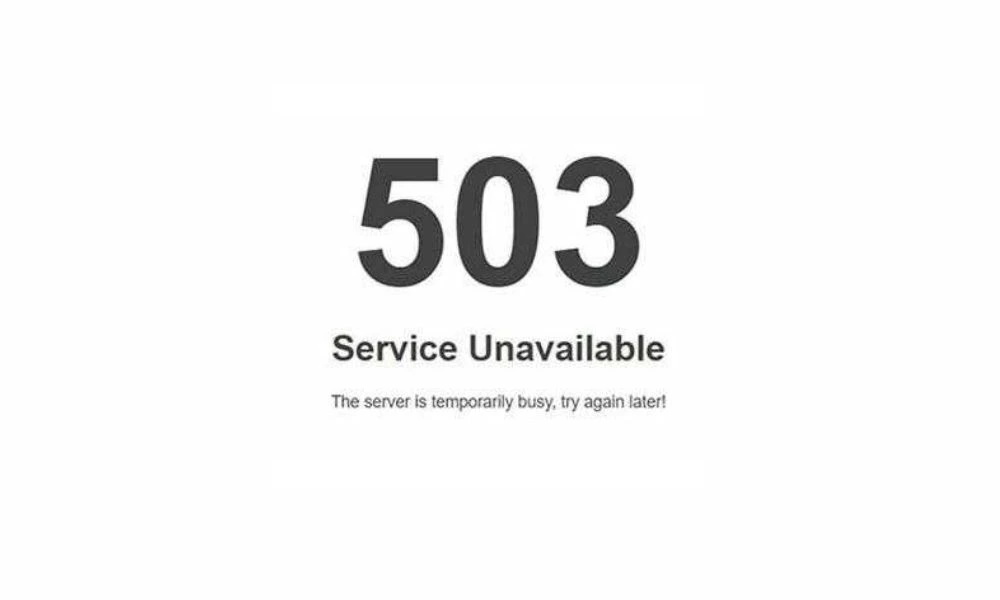
Urgent Updates
Updates sound simple, but they can go wrong in a big way. Maybe a plugin update breaks your homepage, or a WordPress core update messes with your theme. We handle these with care, testing updates in a safe “staging” area first to avoid surprises. Whether it’s a plugin, theme, or core update, we make sure your site stays up and running, even when you’re on a tight deadline.
Migration Issues
Moving your site to a new host is supposed to be smooth, but sometimes it’s a total mess—think missing pages or database errors. We’ve fixed tons of botched migrations, so we know how to get your site back on track. We rebuild databases, restore backups, and make sure every page, plugin, and setting is where it should be. Your site’s up and running on its new home, no sweat.
Theme or Plugin Conflicts
Plugins and themes are like best friends—until they start fighting. A new update might break your layout or knock out a key feature, like your contact form. Either way conflicts can break your site. We play detective, deactivating plugins to find the troublemaker, then fix it with custom code or a better alternative. Your site’s back to normal without losing its look or functionality.
Last-Minute Changes
Got a big event tomorrow and need a new page ASAP? Or maybe you need a sale banner added tonight? We thrive on these high-pressure jobs. We whip up changes fast, making sure your site’s ready for the spotlight. From new product pages to urgent announcements, we deliver on time, every time.
SSL/HTTPS Issues
A “Not Secure” warning or broken padlock scares off customers, especially on e-commerce sites. MalCare explains mixed content or bad SSL setups cause these errors. We correct SSL issues, fix mixed content, and ensure your site’s secure, keeping visitors safe.
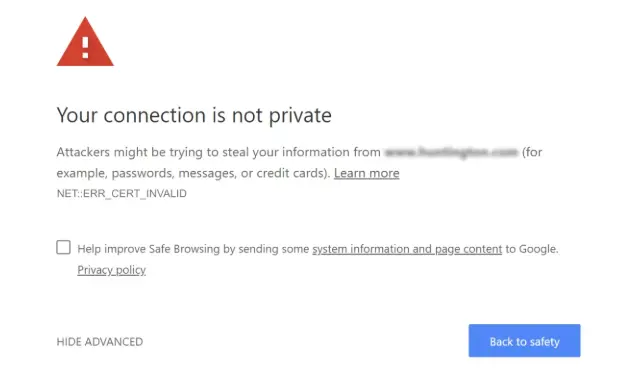
How We Handle Your WordPress Emergency
When your site’s in crisis, you don’t have time for complicated processes. That’s why we keep things simple and fast. Here’s how we handle your WordPress emergency, step by step:
- Email Us First: Head to our contact page, fill out the form, and select emergency. It’s the fastest way to reach us, and prioritizes you for rapid response.
- Quick Callback: We call you back fast, often within an hour during business hours, Monday through Friday, 8 AM to 8 PM, or sooner for critical cases. We listen to your issue, like a hack or white screen, and ask key details to hit the ground running.
- Deep Diagnosis: We dive into your site, scanning plugins, server logs, and code. Whether it’s a plugin conflict, malware, or SSL error, we pinpoint the problem fast, so you’re not waiting.
- Clear Fix Plan: You get a straightforward plan, no tech gibberish, just what’s wrong and how we’ll fix it. Most repairs are done same-day, complex ones like database errors might take up to 24 hours, but we keep it as quick as possible.
- Constant Updates: We keep you posted with regular check-ins, so you’re never left wondering. By the end, your site’s back, stronger than ever, and you’re back in control.
Our team has worked on hundreds of WordPress sites, and we know cheap fixes can backfire, making things worse. With us, you’re in expert hands, we solve it right the first time, ensuring your customers are back and your business is thriving.

Why Trust Us With Your Crisis
You need someone you can count on to fix this right, not just patch it up or disappear midway through the job. We get it, you’re worried about losing customers or your site breaking again. That’s why we pour our heart into every fix, with over 15 years of WordPress expertise and a relentless drive to make your business shine. Unbounce notes that expert WordPress fixes can boost conversions by up to 30% over DIY or cheap solutions, and that’s the kind of impact we deliver. Here’s how we turn your stress into success.
- Tailored Fixes That Fit You: Your business is unique, and your fix should be too. We craft solutions that match your site’s needs, like rebuilding a broken e-commerce checkout or securing a blog, so it’s back and better, driving your goals forward.
- Trust You Can Lean On: You need a partner who’s got your back. We keep things simple, honest, and focused on your peace of mind, with clear updates and fixes that last, so you can trust your site won’t let you down again.
- Innovation That Stays Ahead: Emergencies need more than quick fixes, they need smart ones. Our team of WordPress pros tests cutting-edge solutions to ensure your site’s not just fixed but ready for the future, from hacks to SSL errors.
- All-In Effort, Every Time: We give 100% to every crisis, no shortcuts. Whether it’s a white screen or urgent update, we dive in with passion and expertise, so your customers are back and your business is thriving.
With us, your WordPress emergency becomes a chance to shine, your site’s stronger, your stress is gone, and your business is back on top. Don’t settle for a shaky fix that fails, email us for trusted WordPress emergency support that delivers.
What Our Clients Are Saying
We love helping businesses like yours bounce back from WordPress emergencies, and our clients love it too! Check out what they’re saying about us on Google:
Try These Fixes, or Contact Us
Some WordPress issues are small enough to try fixing yourself, but let’s be real—most emergencies need a pro. Here are a few tricks to try if you’re feeling brave, but always back up your site first. ClicData reported that 70% of sites without backups lose critical data in emergencies, so always back up first. If things get hairy, we’re just a call away!
Quick Checks to Try Yourself
If your site’s acting up, these simple checks can help you spot the issue, but proceed with caution, and back up your site first.
- Is Your Site Really Down? Use a tool like DownForEveryoneOrJustMe to check if your site’s offline. If your host’s servers are fine, it’s likely a WordPress issue, like a plugin conflict. Don’t dig into code yet, email us via our contact page if you’re unsure.
- Check Error Logs Log into your hosting panel (e.g., cPanel) and look for an “Error Log” section. Look for messages about plugins or PHP errors, which might point to a white screen cause. Copy the error, but don’t edit files unless you’re experienced.
- Clear Your Cache If your site shows outdated pages, clear the cache (plugins or your host’s tools). This can fix display issues, but if it persists, it might be a deeper problem, let us handle it.
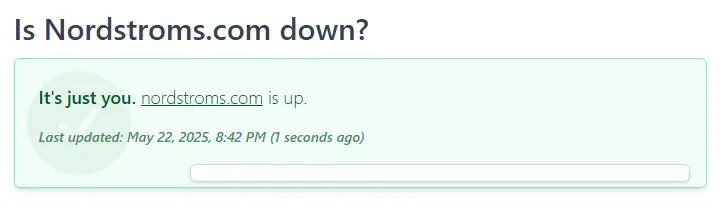
Security Steps to Take Now
Suspect a hack? These steps can limit damage, but don’t go too far, security issues are tricky.
- Reset Your Admin Password Log into your WordPress dashboard and change your admin password to something strong (e.g., 16+ characters, mixed symbols). Check for unknown user accounts under Users, delete any you don’t recognize, but don’t touch core files.
- Add a Security Plugin Install Wordfence or a similar plugin from the WordPress plugin directory. Run a quick scan to spot malware, but if it finds anything, stop, malware needs expert removal to avoid spreading, email us now.
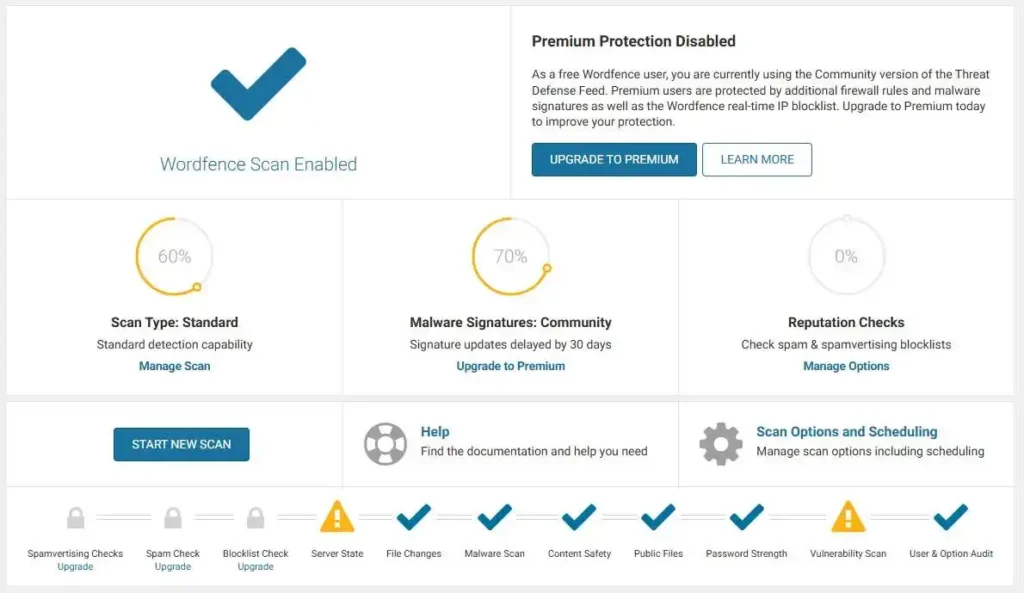
Prep Before Updates
Updates can break your site, so take these precautions to stay safe, or let us manage them.
- Back Up Your Site Use UpdraftPlus to back up your site before updating plugins, themes, or WordPress core. Save it to cloud storage like Google Drive. If an update fails, restore the backup, but if that’s stuck, we’ll fix it.
- Test with a Default Theme If your site breaks after an update, switch to a default theme like Twenty Twenty-Four via the dashboard or FTP (rename your theme folder in wp-content/themes). If it works, your theme’s the issue, don’t edit it, email us.
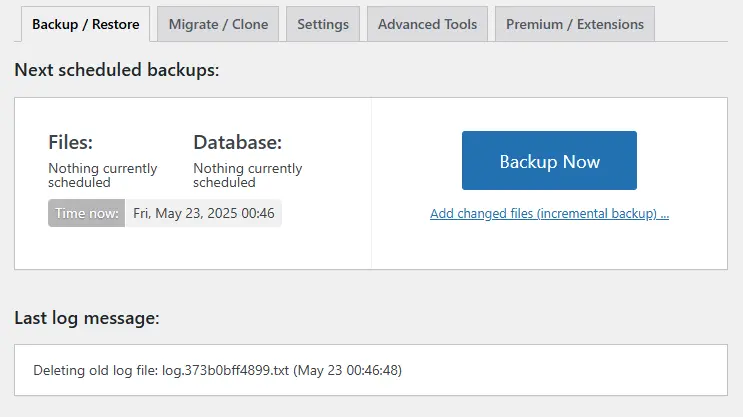
When to Contact Us
Some WordPress emergencies are too big for DIY, and trying can make things worse. With our innovative, client-first approach, we’re ready to step in and make your business shine.
- Malware or Hacks If your site’s redirecting or showing spam, don’t try to clean it, malware hides deep, and DIY attempts can spread it. We’ll remove it and secure your site fast.
- Database or Server Issues Errors like “Database Connection Error” or slow loading need expert tools and access. We’ll rebuild databases or tweak servers to get you back online.
- Complex Crashes White screens, SSL errors, or migration messes require deep WordPress knowledge. Our 15 years of expertise means we’ll fix it right, no guesswork.
These tips can help with small stuff, but for big problems like malware or database crashes, you’re better off with our WordPress emergency services. Don’t risk making things worse—let us handle the heavy lifting.
How to Keep Your Site Safe
Fixing an emergency is great, but stopping them before they start? Even better! We’re all about prevention, so here’s a few tips on how to avoid those panic-inducing moments in the first place:
Stay Ahead with Updates
Outdated software is a hacker’s playground, so keep your site current to avoid crashes or hacks.
- Update WordPress Core: Check your dashboard for WordPress core updates monthly. Install them promptly to patch vulnerabilities, but test on a staging site first. Our maintenance plans handle this seamlessly, ask us how.
- Keep Plugins and Themes Fresh: Review plugins and themes weekly for updates in the dashboard. Delete unused ones to reduce risks. If updates break your site, our process fixes it fast.
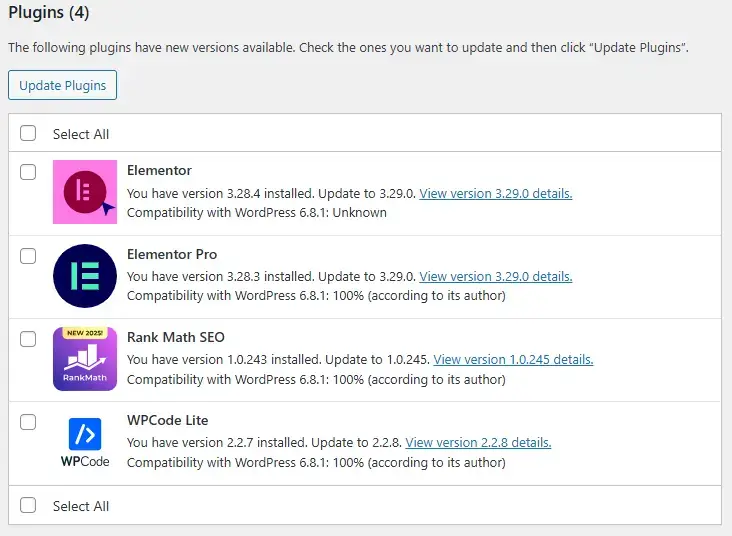
Lock Down Your Security
Strong security stops hackers before they start, protecting your site and customers.
- Use Strong Passwords: Set passwords with 16+ characters, mixing letters, numbers, and symbols. Use a password manager like LastPass to track them. Weak passwords invite hacks, we can audit your security if needed.
- Enable Two-Factor Authentication: Install a plugin like Wordfence or Jetpack to add two-factor authentication (2FA). It requires a second verification step, like a phone code, to block unauthorized logins.
- Review User Roles: Go to Users in your dashboard and remove outdated or suspicious accounts. Limit admin access to trusted users only. Our team can set up secure roles, reach out.
Always Be Prepared
Preparation means you’re ready if trouble hits, saving time and stress.
- Back Up Weekly: Use UpdraftPlus to back up your site weekly to cloud storage like Google Drive. Test restores to ensure they work. Our maintenance plans automate this, so you’re always covered.
- Schedule Regular Audits: Monthly, check plugins and themes for compatibility in the dashboard. Remove outdated ones to prevent conflicts. We can run thorough audits for you, keeping your site clean.
Monitor and Optimize
Stay on top of your site’s health to catch issues early and keep it fast.
- Track Uptime: Use UptimeRobot to get alerts if your site goes down. Set up email or SMS notifications for instant awareness. We can integrate advanced monitoring, let us help.
- Optimize Performance: Install WP Rocket for caching and Smush for image optimization. Fast sites keep customers happy and boost SEO. Our team can fine-tune performance for you.
Our maintenance plans take care of updates, backups, and security, so you can focus on running your business. Let’s keep your WordPress build rock-solid!
FAQs
Forbes estimated downtime can cost thousands of dollars per hour, even for small businesses, so fast help is critical. Below, we’ve grouped the questions we hear most to guide you through your crisis with our innovative, client-first solutions.
What counts as a WordPress emergency?
It’s any urgent issue that’s hurting your business, like a site crash killing sales, a hack driving customers away, or a broken page needed for a launch. These demand quick, expert fixes to save your revenue and reputation. We tailor solutions to get you back fast.
What if I don’t know what’s wrong?
No problem, you don’t need to be a tech wizard. Tell us what you see, like a blank screen, error message, or strange redirects, and we’ll figure it out. Our team dives into your plugins, code, and server to diagnose the issue, getting your site back on track.
How do you fix a hacked site?
Hacks show up as spam, redirects, or Google warnings, and they’re a mess. We clean out malware, patch security holes, and add protections like Wordfence, often in hours. We also check for hidden backdoors to keep your site and customers safe.
How fast do you respond?
We’re lightning-fast, calling you back within an hour during business hours, Monday through Friday, 8 AM to 8 PM, or sooner for urgent cases. Most fixes are done same-day, complex ones like database issues within 24 hours, so your business keeps running.
Can you fix my site remotely?
Yes, we handle everything remotely with secure access, no hassle for you. Just email us via our contact page, mark it as an emergency, and we’ll fix plugins, code, or server issues from our end, keeping your site safe and fast.
Do you back up my site before fixing?
Absolutely, we back up your site before any work, ensuring your data’s safe. If something goes wrong, we can restore it, no worries. This is part of our client-first promise to put your business first.
What’s the cost of an emergency fix?
Costs depend on the issue, simple fixes like plugin conflicts might be $100–$300, while full hack cleanups or database repairs could be $500+. We’ll give you a clear, upfront quote after assessing, no surprises.
Will the fix last, or could it break again?
We don’t just patch, we fix the root cause, whether it’s a bad plugin, hack, or server issue, so your site stays strong. If our fix fails due to our error, we’ll resolve it at no extra cost, giving you peace of mind.
Can you prevent future emergencies?
Yes, our maintenance plans keep your site updated, secure, and backed up, cutting the risk of crashes or hacks. We handle everything, so you focus on your business, not tech stress.
Got more questions? We’re here to help with smart, trusted WordPress emergency support that gets your site back and your business soaring. Don’t let stress linger, email us to fix your crisis and keep it from happening again.
Fix Your Site, Secure Your Future
Your business can’t wait, and neither should you. Email us via our contact page, mark it as an emergency, and we’ll call you back fast, often within an hour during business hours, Monday through Friday, 8 AM to 8 PM. Our team dives in with tailored fixes, whether it’s a crash, hack, or urgent update, ensuring your site’s back in hours, not days.
Stay Protected with Maintenance Plans
Why face another crisis? Our web design maintenance plans keep your site updated, secure, and backed up, so you avoid emergencies altogether. With our innovative, client-first approach, we handle the tech, you focus on your business. From security audits to performance tweaks, our services have got you covered, explore our WordPress tips to learn more.
- Fast Fixes: Same-day repairs for most issues, with clear updates, so your customers are back and your revenue’s safe.
- Trusted Expertise: Our 15 years of WordPress know-how means no issue’s too tough, from WooCommerce to custom code.
- Future-Proofing: Maintenance plans that stop crises before they start, keeping your site rock-solid and your business soaring.
Don’t let a small hurdle slow you down, we’re your partner to fix it now and secure your future. Email us for emergency support that delivers… your site, your business, and peace of mind are worth it.









